Ready to reactivate your subscription?
We are happy to help you get your account up and running again! You can now reactivate your SamCart subscription directly from within your existing SamCart marketplace.
Reactivating In-App
First, you will need to log into your Marketplace account:
https://app.samcart.com/auth/marketplace

Note: Please make sure you are using the email address connected to your old Marketplace.
Once you have signed in, you will automatically be directed to your Billing page. Under the Your Subscriptions section, you will see your previous subscription history. From here, you can select the SamCart subscription you want to reactivate and click the blue Reactivate button!

Clicking the Reactivate button will bring up a pop-up window will then appear which provides you with the full details of your subscription that is to be reactivated. You will see our current plan offering (the Core Plan), and be reactivated on our current plan at $79/mo! To read more about how our pricing works, visit our Pricing Page. Click the Reactivate button on this pop-up window to officially reactivate your account!
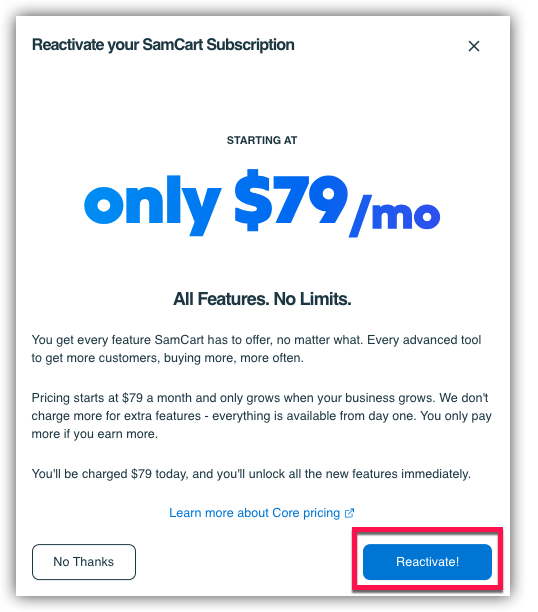
After clicking the blue Reactivate button on the pop-up window, the reactivate will process. If the reactivation is successful, you will see a "Reactivation Successful!" message appear on the screen. Once you have successfully reactivated your subscription, you will be charged immediately to the payment on file and your marketplace will reactivate!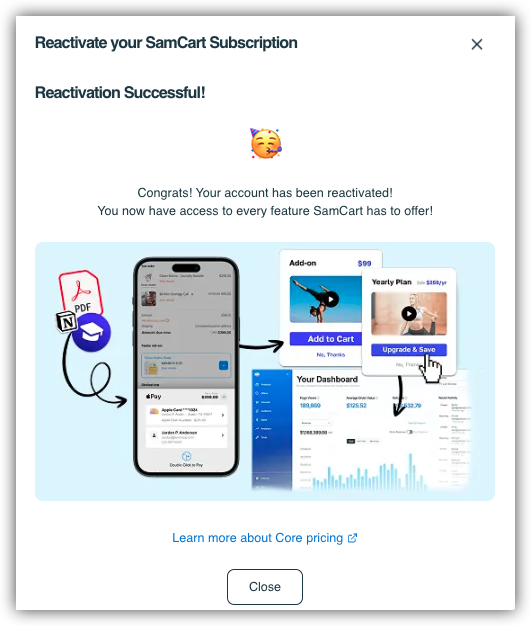
Note - If the reactivation is not successful, you will see an error message letting you know that your marketplace has not bee reactivated. If this happens, you may need to update your payment method on file - check out our article on Updating Your Payment Information.
Once you have completed your reactivation, you can close the Reactivation Successful message. Your marketplace will be active again and you will have full access to it, and you will be able to see your active subscription on the billing page: 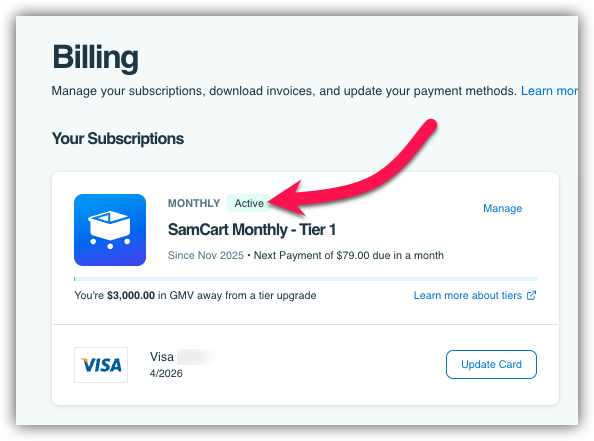
Frequently Asked Questions
Q: I want to reactivate my account that is paused, how do I do that?
A: You can reactivate your subscription within your marketplace by following the steps above! If you have any questions, please contact billing@samcart.com.
Q: I want to reactivate my subscription, but I noticed that my previous subscription and pricing are no longer available. Can I reactivate my old plan?
A: If you deactivate your SamCart subscription and return to find that your old plan is no longer available, you will need to reactivate on one of our current plans. For any questions regarding your old subscription, please reach out to billing@samcart.com.
